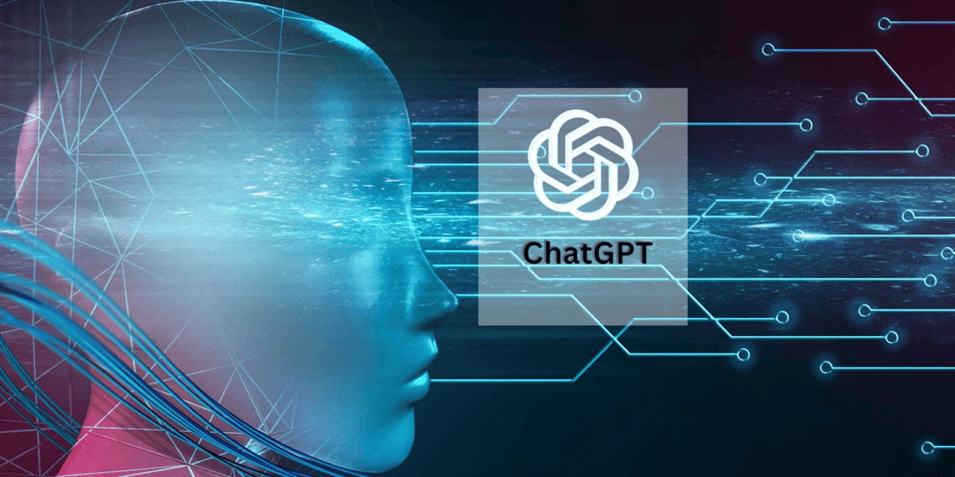As technology evolves, developers are constantly looking for innovative ways to streamline their workflow and improve productivity. ChatGPT AI language model developed by OpenAI, has become an invaluable tool for developers looking to expand their coding experience. In this article, we explore the top 5 ChatGPT plugin that can revolutionize the way developers work.
1. ChatWithGit: Bridging Conversations and Version Control
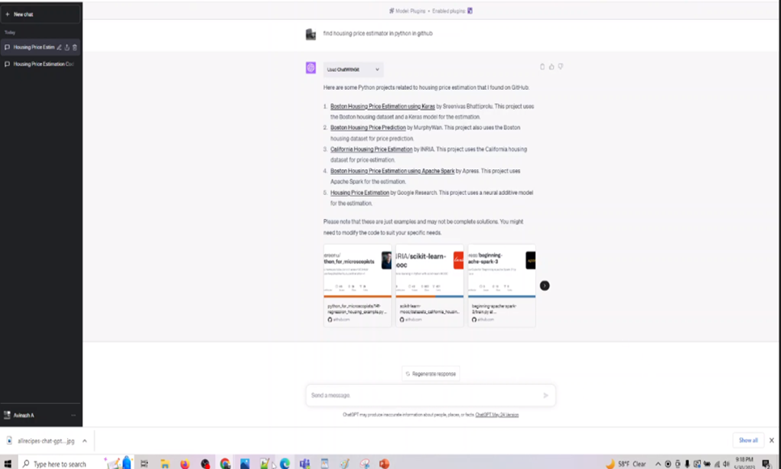
Managing collaborative projects on Git repositories can be complex and often requires extensive discussion among team members. With the innovative integration of ChatGPT, a modern language model in the ChatWithGit solution changes the way developers communicate. By enabling natural language conversations within the version control system, it bridges the gap between communication and code management. Chatwithgit allows partners to participate in code change discussions, accurately evaluate pull requests, and even receive recommendations from ChatGPT model. Integration into a reliable development environment. By implementing this approach, the holistic development lifecycle gains significant streamlining and efficiency benefits. Developers are empowered to adeptly resolve challenges without the disruption of transitioning across various platforms.
2. Code Interpreter: Real-time Code Explanations Made Easy
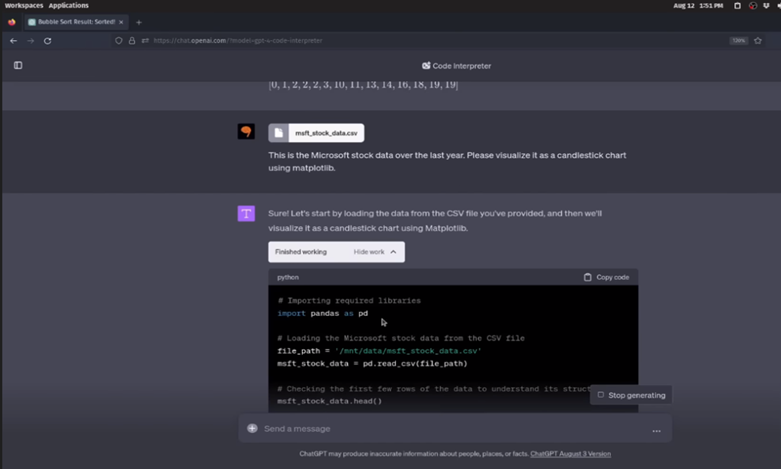
Navigating complex codebases poses a substantial challenge for novice developers who are in the process of integrating a new project. The Code Interpreter chatgpt plugin provides a clever solution to this problem by allowing developers to generate coherent statements for code.
It involves a simple process: by inserting a piece of code into a plugin, developers have quick access to clear descriptions that explain the code’s functionality. This plugin emerges as an exceptionally powerful tool. It proving invaluable in speeding up the onboarding of new team members and improving understanding of complex parts of code. By bridging the gap between complex code and understandable explanations, the Code Interpreter plugin emerges as an indispensable asset in software development, promoting collaboration and knowledge transfer within development teams.
3. Prompt Perfect: Mastering GPT-3 Prompts with Ease
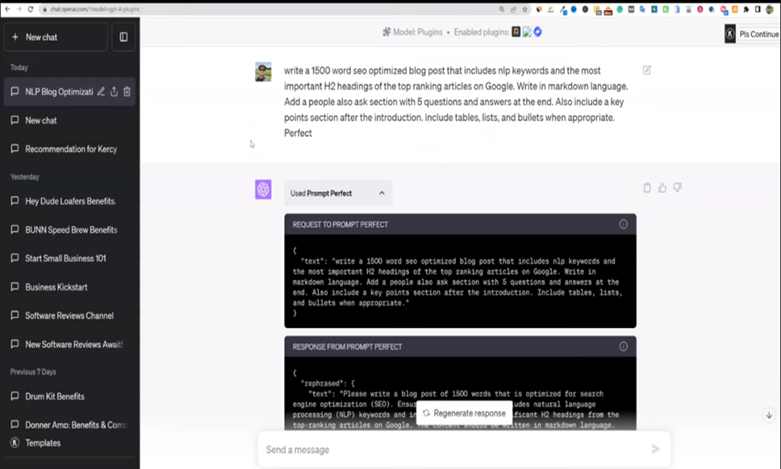
Creating effective prompts is crucial to getting accurate and relevant responses from ChatGPT. Prompt Perfect introduces an easy interface designed to generate the best prompts to match your specific questions. This advantage becomes particularly pronounced for developers specializing in platforms, as it grants them the flexibility to tailor prompts according to varying tasks. Be it the resolution of code glitches or the formulation of comprehensive project documentation. The utility of PromptPerfect lies in its ability to swiftly fine-tune, guaranteeing precise comprehension and interpretation of the developer’s objectives by ChatGPT. This cohesive fusion of prompts not only elevates the caliber of engagements but also fosters heightened levels of productivity and streamlined cooperation between developers and the AI paradigm.
4. Link Reader: Extracting Insights from URLs
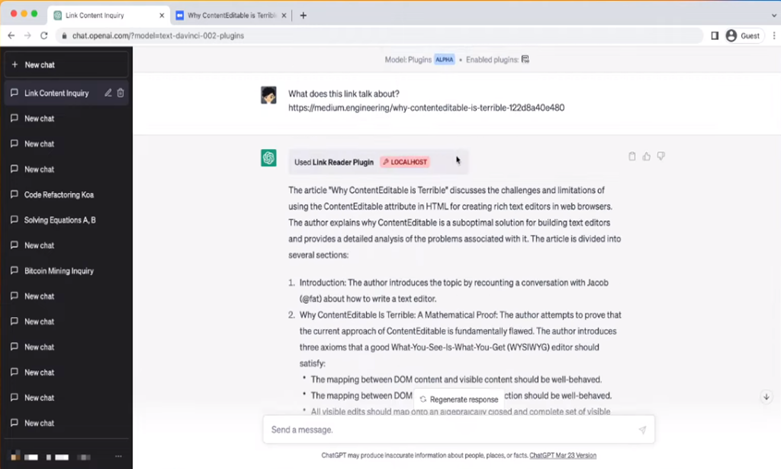
The Link Reader plugin serves as an invaluable tool in the wider realm of the Internet. It seamlessly empowers developers by providing a mechanism through which they can quickly and efficiently access valuable resources, tutorials, and documents hosted on various web pages through the use of URLs. Which are Seamlessly integrated with the capabilities of ChatGPT. This innovative plugin demonstrates its potential by expertly extracting and succinctly summarizing the eye-catching content contained in the provided URLs. Using this technology, developers can significantly optimize time management and reduce the effort usually required. This capability empowers developers to easily extract essential insights without diverting their focus from their core coding workspace. The Link Reader plugin becomes an essential tool, enhancing developer productivity and facilitating seamless knowledge assimilation within their workflow.
5. Zapier: Automating Workflow Actions
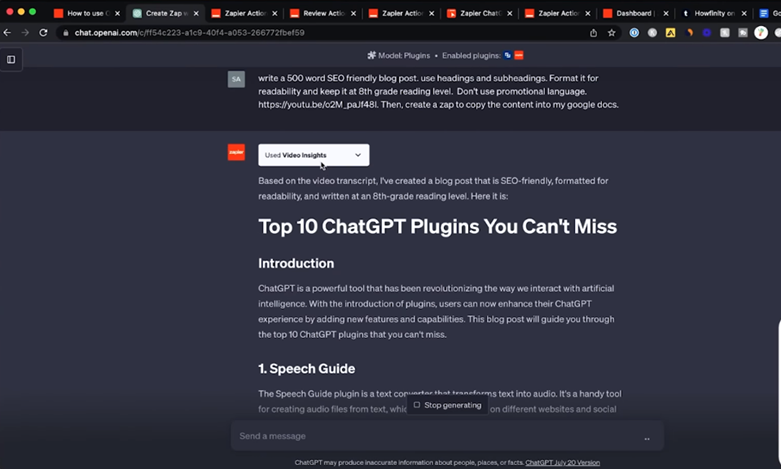
Seamlessly integrating ChatGPT into your operational processes can be taken to the next level by integrating the Zapier plugin. This powerful tool allows developers to create complex automated workflows that are triggered in response to output generated by ChatGPT. This symbolic collaboration opens up a world of possibilities.
Making AI Productive Developer Companion
The software development landscape is rapidly evolving and AI tools like ChatGPT are becoming indispensable for developers looking to improve their workflow. Plugins like ChatWithGit, Code Interpreter, Prompt Perfect, Link Reader, and Zapier allow developers to harness the power of AI in a way that feels and fits their needs.
By seamlessly integrating ChatGPT into their coding environment, developers can improve collaboration, streamline code comprehension, automate tasks, and extract insights from a vast ocean of online resources.
These plugins bridge the gap between human creativity and AI capabilities, creating an environment where developers can focus on what they do best creating exceptional software. Add these 5 top Chat GPT plugins to your toolkit and open up a whole new realm of possibilities in the world of software development. Embrace AI as a productive companion and watch your coding performance reach new heights.