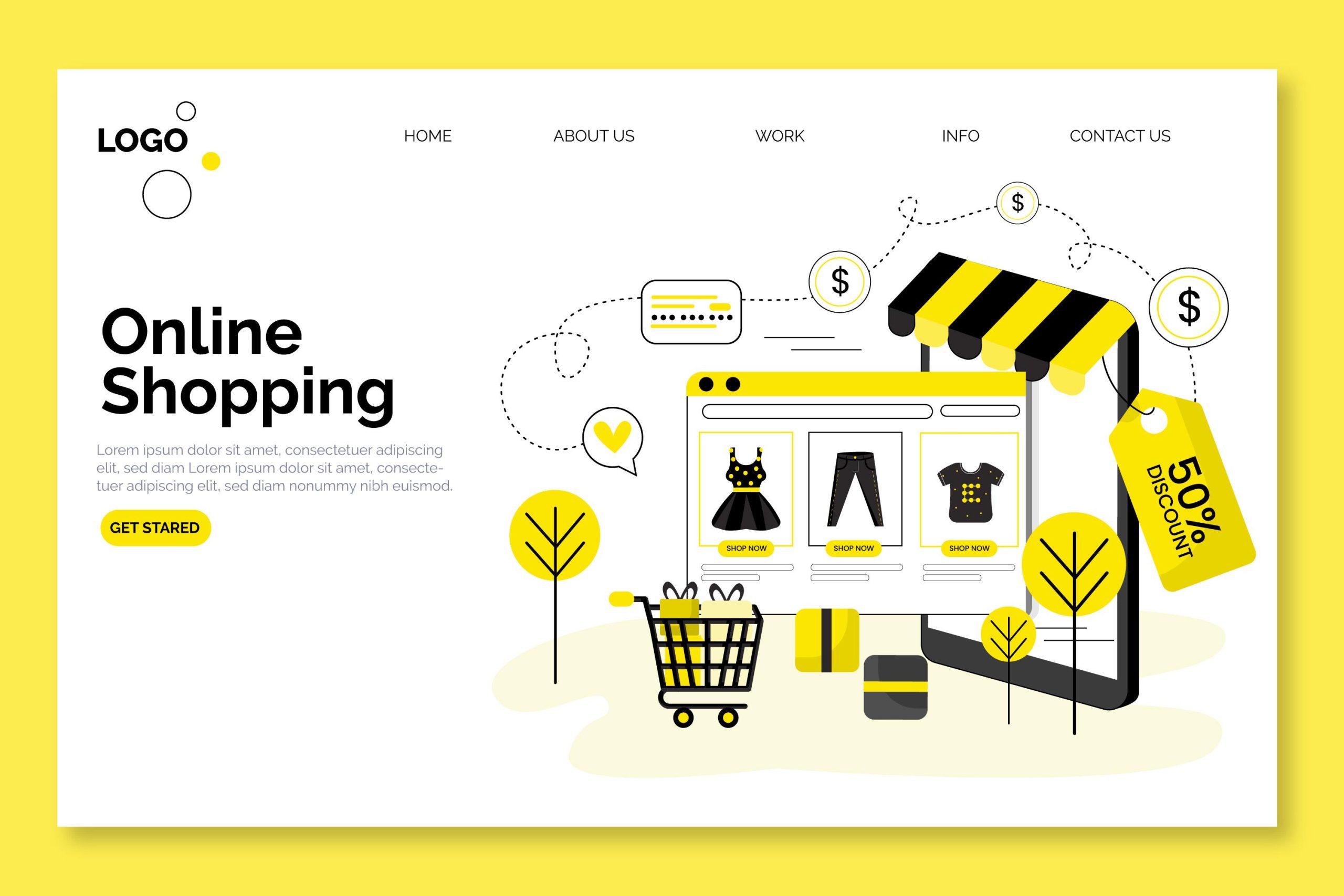In the dynamic landscape of e-commerce, efficient order management is crucial for business success. The WooCommerce Shop as a Customer plugin offers a streamlined solution to handle orders efficiently, even when dealing with offline customers.
This powerful tool enables store administrators to seamlessly transition between their administrative and customer roles, optimizing order processing and enhancing overall customer satisfaction.
Understanding the Importance of Shop as a Customer
Traditionally, processing orders received via phone or email could be a time-consuming and error-prone task. However, with the Shop as a Customer plugin, you can streamline this process significantly. By allowing you to shop as a customer, you can accurately replicate the customer experience, ensuring that orders are processed correctly and efficiently.
Key Features of the WooCommerce Shop as a Customer
- Seamless Role Switching: Effortlessly transition between your administrative and customer personas with a single click.
- Guest Checkout: Place orders on behalf of customers without requiring them to create an account.
- Customer Search: Quickly locate customers by name, email, address, or phone number.
- Order Creation: Accurately input order details, including products, quantities, shipping address, and payment method.
- Offline Payment Support: Handle offline payment methods with ease.
- Order History: Maintain a comprehensive record of orders placed as a customer.
- User Role Restrictions: Control which staff members can access the Shop as a Customer feature.
How Shop as a Customer Can Benefit Your Business
- Improved Order Accuracy: By experiencing the checkout process as a customer, you can identify and rectify potential issues, ensuring accurate order fulfillment.
- Increased Efficiency: Streamline order processing by eliminating manual data entry and reducing errors.
- Enhanced Customer Service: Provide exceptional customer service by promptly addressing order inquiries and resolving issues.
- Enhanced Team Collaboration: Multiple staff members can access and manage orders, improving workflow efficiency.
Real-World Use Cases
- Phone Orders: Quickly and accurately process orders received by phone.
- Customer Support: Assist customers with placing orders or modifying existing ones.
- Bulk Orders: Efficiently handle large orders from corporate clients.
- Order Verification: Review and confirm order details before processing.
Best Practices for Using Shop as a Customer
- Train Your Staff: Ensure that all relevant staff members are familiar with the plugin’s features and functionalities.
- Regularly Update Customer Information: Keep customer data up-to-date to avoid errors.
- Utilize Order Notes: Add specific instructions or comments to orders for internal reference.
- Secure Your Store: Implement robust security measures to protect customer data.
By leveraging the Shop as a Customer plugin, you can significantly enhance your order management processes, improve customer satisfaction, and boost overall business efficiency.
Would you like to explore specific use cases or discuss how to integrate this plugin with other WooCommerce features?